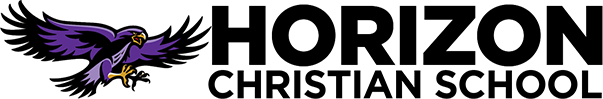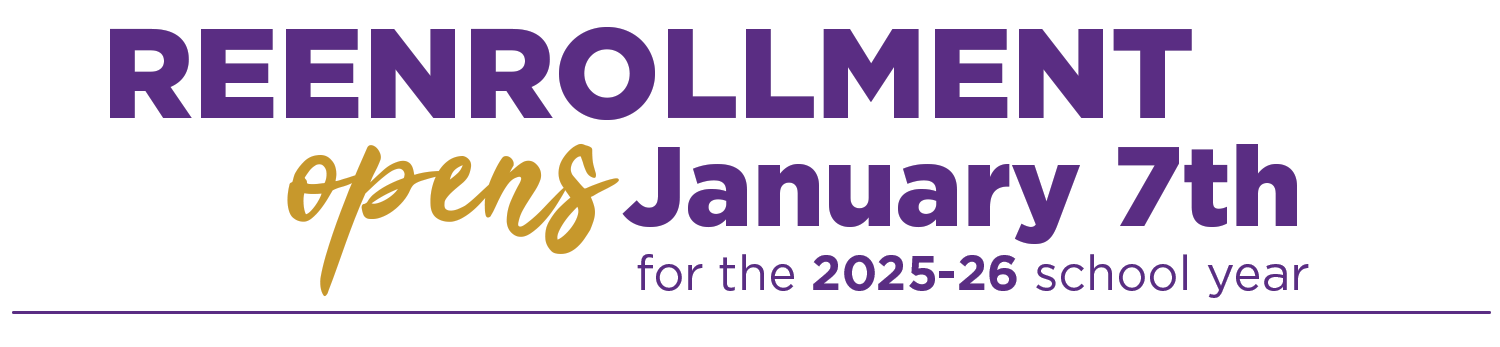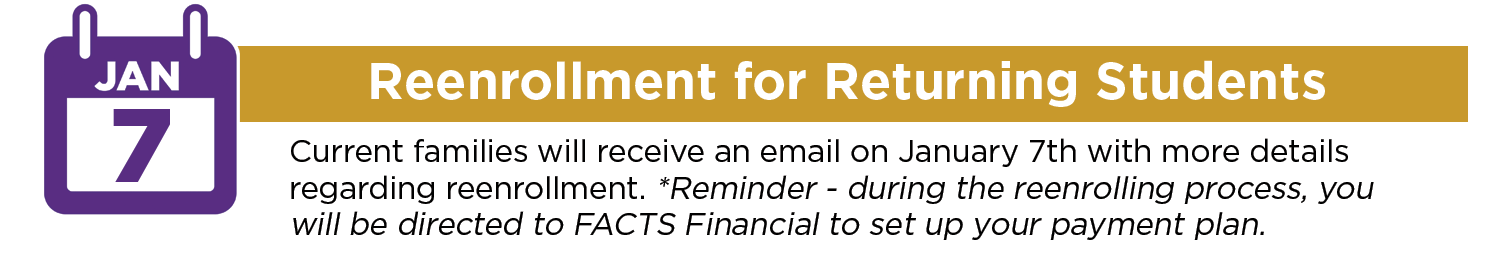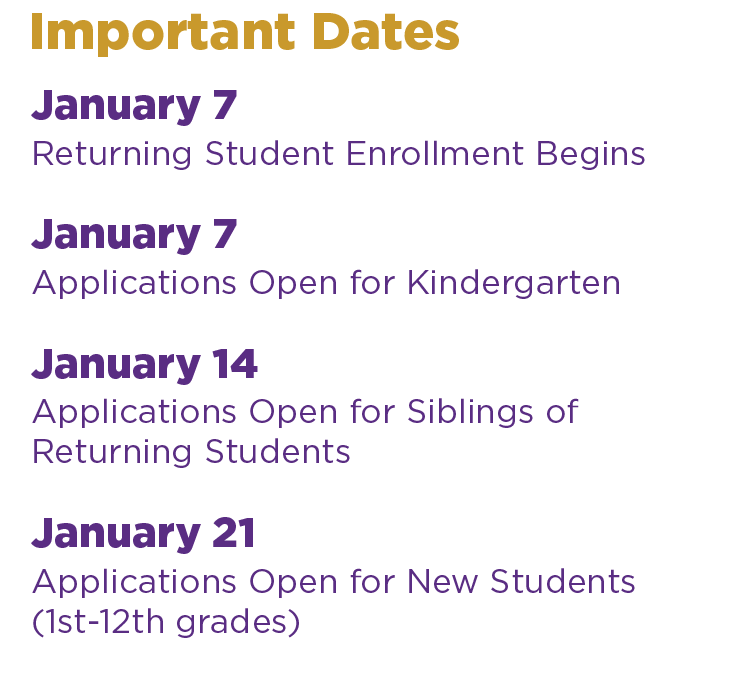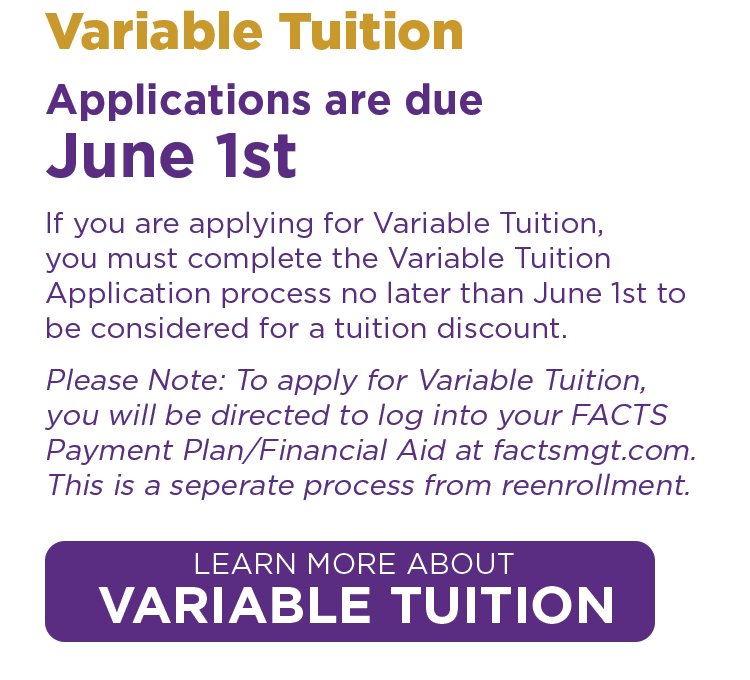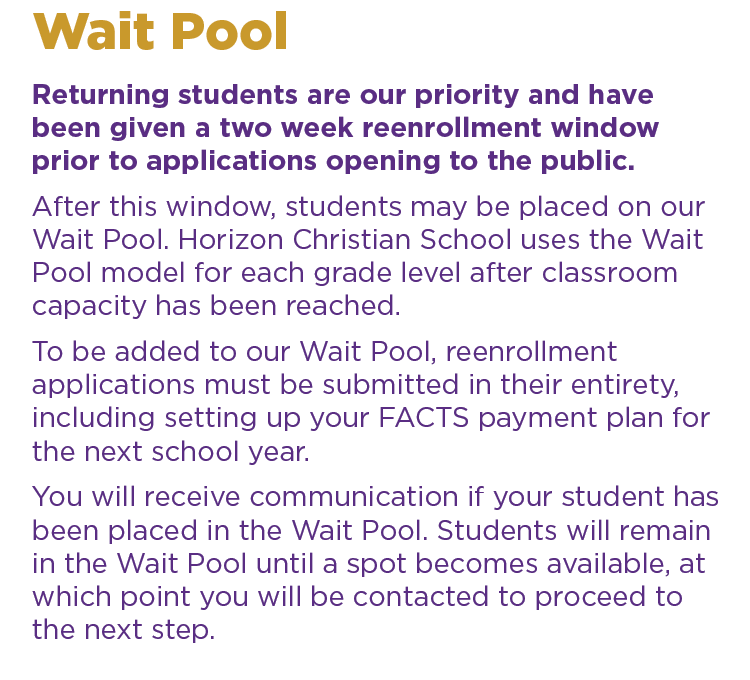- Select Facts Family Portal in the upper left-hand corner of this page.
- District Code is HC-OR
- Enter your username and password

- Under the left-hand menu option, click Apply/Enroll
- Click on Enrollment/Reenrollment

- Next to your student(s) name(s), click and follow through the pages in the left-hand menu.

- Select Facts Family Portal in the upper left-hand corner of this page.
- District Code is HC-OR
- Enter your username and password

- Click Apply/Enroll from left menu
- Click Application (New Student)
- Select Click Here to open application
- This will open a window that features all your student's applications

- Below your current students you will click on Create a New Student Application
- Here you will enter your new sibling's information
- Select 25-26 School Year and then click Submit
- On the next screen, click Start Application in purple